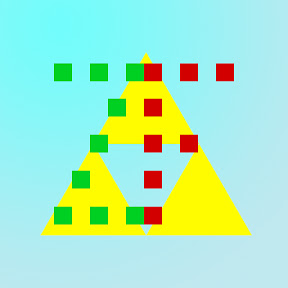Windows: would you like to
collect your datapersonalize your system?Options are: Yes, or Ask In 3 days
Where’s the fuck off option M$ ?
Idk how it’s working for you guys, but I’ve not once had it actually shut down after clicking update and shut down. It always restarts myb once or twice and finishes at the lock screen, it just doesn’t shut down. I always have to manually turn it off after it finishes.
I’ve found that if I click “update and shutdown” and hold the power button it shuts down, the update process is even quicker this way /S
But for real, I’ve been doing this for almost a year now I. Will. Not. Wait. I am going home now
Yep my work laptop is win11, this happens every time. I just wait till the end of the day, click update and shut down, let the dog out and then give her breakfast (I work nights) then go back and shut down from lock screen.
Meanwhile on my Linux laptop, “downloading critical system files” SUDO shut down, “whatever you say boss” and 10 seconds later it’s off.
I think it depends from the motherboard. My 8th gen Intel Lenovo always update and reboot (and get to the lock screen) when I say update and shutdown while a gigabyte 6th gen Intel always update and shutdown (one reboot during the update install)
And if you dual boot and have Linux set as main, “update and shutdown” means “reboot to Linux”
Dunno what to tell you, man. Update and shut down always works perfectly for me. It updates, restarts to finish the update, then shuts down. Works every time.
The only thing I can think of is that you’re being impatient and manually shutting he machine down after the restart, instead just letting the OS do its thing.
I’m most definitely not interrupting it, I can go away, do something else, and it will still be on the lock screen after rebooting. I’d then have to click on shut down again.
Windows is so full of stupid little shit that should have been fixed years - if not decades - ago. Sleep mode broken, folder customize options don’t apply to subfolders despite offering that choice, the OP. Sigh.
Microsoft should be responsible for when I close my laptop and then it starts a fucking fire in my backpack. that shit should have been fixed YEARS ago.
Set it to hibernate when you close the lid. It’s a full shutdown so the sleep timers don’t run, but the ram contents are kept, so it’s only slightly slower than starting from sleep.
That should be the default, but OEMs are weird.
I switched to Linux and haven’t had a problem since
Just came to leave an image of a cute cartoon penguin, don’t mind me.

But club penguin shut down 8 years ago
Might as well add regular “shutdown” as an “option” too
Update and Shutdown -> go and make tea -> Linux lock screen -> 😐
Windows really dosn’t want to be on my system.
Well, that’s a first. The usual way is for Windows to break the Linux install every time it does anything.
Somehow I learned how to install my systems without windows doing that.
I’m guessing you have different drives, instead of using partitions. Windows only breaks bootloaders when it’s sharing a drive.
Nope.
- Install windows on clean disk
- Install Linux with custom partitions
Add 3 new partitions (/boot, /, swap) - Enable os-prober for grub
- Set grub as boot in BIOS
Never had problem with windows nuking the bootloader. It never knows it exists.
- Windows update intentionally bricks GRUB.
- Delete Windows.
Then you should obey its wishes.
Every time! Then the next time you boot windows for some reason, it will finish the updates and then fucking shuts down.
Well, it is at least in part how many linux distros configure Grub, it can be set up to boot the last selected OS, which I think should be the default… I changed it on all of my dual boot systems, though I haven’t been using Windows all that much lately, so it hasn’t been all that big of a deal for me.
I just wish that Windows hadn’t changed the default update config to restart no matter which option is selected, since it makes that situation soooo much more annoying.
buttons that don’t work? buttons that do nothing? butrons that lie?? (rhetoric)
Lucky you
I’m amazed at how after 50 years, over 100,000 top-tier software engineers, and $3,500,000,000,000, Microsoft are still so bad at making operating systems.
It’s almost as if Capitalist rhetoric about innovation is bullshit.
It’s not just me?! I thought my PC was buggered
I wanted to make this meme for the nth time my Lenovo rebooted (and left at the login screen) when I chose update and shutdown
Windows update fucked up my dual boot. It managed to somehow through a RAM error from the BIOS on every boot. Fuck Windows. I don’t want updates which I don’t even notice.
holds the power button
Next boot: Updating…
First thing in the morning and now you’ve missed your own meeting.
So literally no downside.
Oh no, guess we will have to circle back(they were always going to circle back regardless of attendance)

i click shut down, close my laptop, then the next day it turns out it never shut down because my pdf viewer was still open
I don’t make it to the next day. I hear the fan running full blast in my bag while it commits seppuku.
mine goes into sleep mode so it doesn’t really make any sound
It’s a corporate laptop, so no telling what it’s trying to do.
probably collecting data about your daily routine
Why the hell does my PC turn itself on from hibernate when there is an update pending? Fuck you windows.
Going to switch to Linux as soon as I stop being lazy… any day now.
Today could be the day! I bet 90% of Lemmy would at least try to help.
It really is an issue of laziness. I dont want to have to re-mod New Vegas.
I’ve never done it, but I assume Vortex Mod Manager can make a mod list for you that you can export.
Word of warning though, there aren’t any good native Linux mod managers yet, though nexus is working on one. It’s possible to get Vortex to work, but it does take some effort. I don’t think there’s anything online on how to make it work (last I searched people just said it wouldn’t), but it can work. Message me if you need some help with that.
Appreciate the offer. I followed some mod guide, that involved a TON of steps beyond just a mod manager. Goal was to modernize the game a little while keeping the content vanilla. Im assuming because it is such an old game lots of steps were required. It’s been a while since I did it.
There are no linnux mod managers in general?
Not for most games. Usually modding is just putting the files in the right folder, so it isn’t a big deal and you don’t need a manager, but it is good when you have 100+ mods.
Again though, Vortex is usable with WINE, just not ideal. For anyone curious, you need to install it into the prefix with the game and, IIRC, create a virtual link to the mod directory, or something like that. It’s been a while since I’ve done it. It’s not that difficult but, from my experience, you should expect to have a warning or two that you just have to ignore.
This is the new app that will be replacing Vortex, and it works on all platforms natively. It only officially supports a handful of games though, like Stardew Valley and Cyberpunk, for now.
At least after we battled over which distro is best.
Fair point.
Or some BSD?
For beginners?
I find the installer pretty intuitive; Also: RTFM.
On a more serious note: I’d recommend a beginner Linux Mint
I just did the switch last night! I don’t regret it yet and doubt I will. You should give it a shot.
Because you have configured it to install updates when you are not using your PC and windows is leveraging a system wake timer. If Linux was configured to do the same it would be no different.
So, I have every conceivable setting off for automatically installing updates. It won’t let me not do it.
I don’t know about others, but I’ve tried and failed to stop my pc waking from sleep.
At some point, it just stops providing wake reason codes. It just wakes up. The system doesn’t know or tell why.
Hibernation has never failed me, at least.Try running this in Powershell, after running this it should only wake from either a wake timer and maybe wake on lan.
powershell -Command “powercfg /devicequery wake_armed | ForEach{ powercfg /devicedisablewake $_ }”
I have a win10 box in a rack under the side part of my desk. I use it super sporadically. I spent a couple minutes turning off the normal culprits but it still turns on randomly. Sometimes by the next morning, sometimes a week later. No rhyme or reason to it. I couldn’t be bothered to figure out what new stupidity MS put in to boot it. It’s plugged into a rack mount power strip at the top of the rack…I just unplug it now.
You can configure it. Whats worse, my current PC actually allows every device to wake up my PC. My old PC didn’t allowed it and only allowed the power button and WoL. You can turn it off for each device (there is no bulk option, thanks MS), but when you plug in a new device… Recently I forgot to unplug my mouse from charging and my PC started right away.
I have no problem that there is this option. Might be handy in the right situation. I have a problem that you can’t configure it easily. But I guess hibernation is something that Devs forget these days. I have a few programs that don’t play along nicely.
Here’s a one liner that disables wake on all devices in your PC.
powershell -Command “powercfg /devicequery wake_armed | ForEach{ powercfg /devicedisablewake $_ }”
Doesn’t work
Invalid parameter --. I have zero clue where it gets the--. But the issue would be new devices or other ports. I did this manually once, needed to unplug my PC and needed to do this once again. At least there seems to be an option doing this in bulk but it’s not optimal.
ah yes i remember this frustration before i changed operating systems. now i have a whole bunch of new frustrations but this ain’t one of them 😎 i use debian btw
Frustrated with debian? I cannot imagine…
I have been frustrated with myself tho, when i have learned how easy something i was struggeling with was.
That’s always so annoying, because Windows isn’t my default boot entry, so I need to babysit its “totally not a reboot” update.
I somewhat get it - end as much processes as possible, apply everything that is possible, then restart and apply the remainder. My pet peeve is just that it should automatically shut down after applying the updates instead of staying at the lock screen, when I say install and shutdown…
it should automatically shut down after applying the updates
Okay, that part it does for me though. That’s extra annoying for you then.
apply everything that is possible, then restart and apply the remainder
Yeah on one hand I get the concept, on the other macOS and Linux manage without, and I don’t really remember older Windows doing this either, so I wonder if there is a real reason why it’s needed, or they just engineered themselves into a bad corner…
I wonder if there is a real reason why it’s needed, or they just engineered themselves into a bad corner…
Same. They do have some features that sound kinda sane and may play a role here - like the system field are write protected. Programs can request to run a script on start-up to modify them before the write-protection kicks in. Also they might want/think it’s a good idea to run some part of the updates on the new kernel version instead of the old one or maybe do a cleanup on a successful boot or so. Also, maybe they want to force a reboot straight to Windows before the update is finished to prevent problems with dual boot - that could rule out “install and shutdown and only continue with the remainder on the next boot”. Also it might be for convenience, as the next boot is as fast as usual and you do not see 10 mins of “applying updates” when you didn’t calculate with that.
But if you offer “install and shutdown”, it should shutdown in the end and not stay on the lock screen and hopefully go into sleep mode…