

should probably tell somebody where you found it
Somebody, as in your lawyer. Who can then inform the correct authorities, while making sure you don’t become their scapegoat.
Disclaimer: I don’t represent KDE in any interaction with this account. I am just freeloading off of the kde.social server.


should probably tell somebody where you found it
Somebody, as in your lawyer. Who can then inform the correct authorities, while making sure you don’t become their scapegoat.


You get all Lemmy results! Yaay!
Sorry, that’s really all there’s to it.


Try searching Google for “Saganumenousness”


Your machine translation is working well.


Ah right, I should have said that too: don’t care about the dimensions. Just make a shape similar to that, which can be done using the vertices/dots in the provided paper (otherwise the print will be useless for the purpose of making the learning process easier).
You are just trying to learn how to draw nicely, right? You don’t really need to care about properly matching some random example I casually picked off google images. You can change the dimensions at will as long as you understand what you are doing.


Essentially how that works.
At least in this case, you are using the same basics over and over again.
What to put where, is your imagination. The first 2 steps just explain how to put the stuff there. And since I recommended an eraser, I would expect you to know to use it when it comes to the point.
Since you desire to git gud at drawing, I would expect you to be good at imagining, which is the prerequisite.
So yeah. I this case, the rest of the owl is the same as the first circle and ellipse.
Oh and ignore the shadows. That comes in a completely different territory. You will need to learn shading, first. I’d never bother with that and just use a CAD software.


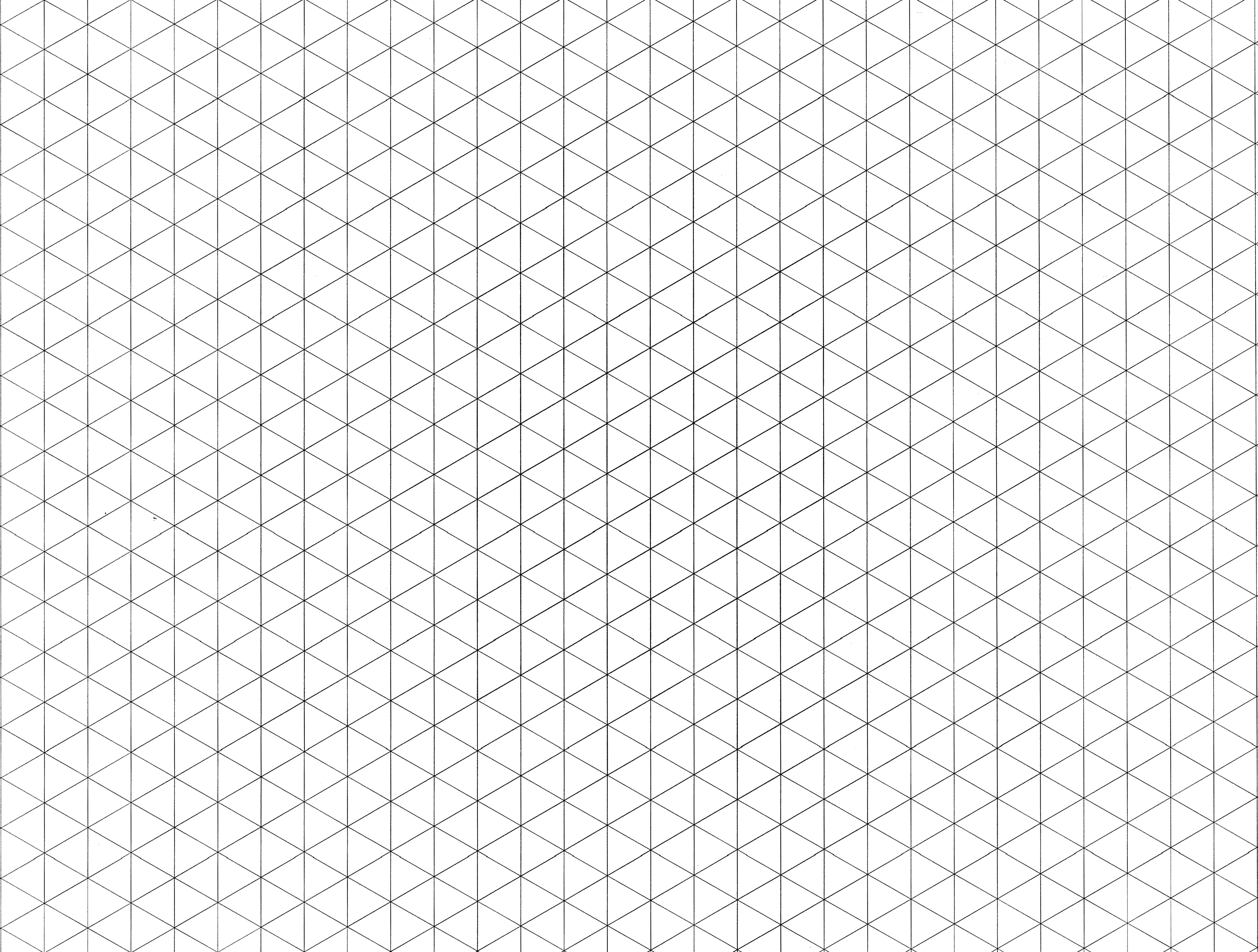 , or something like
, or something like 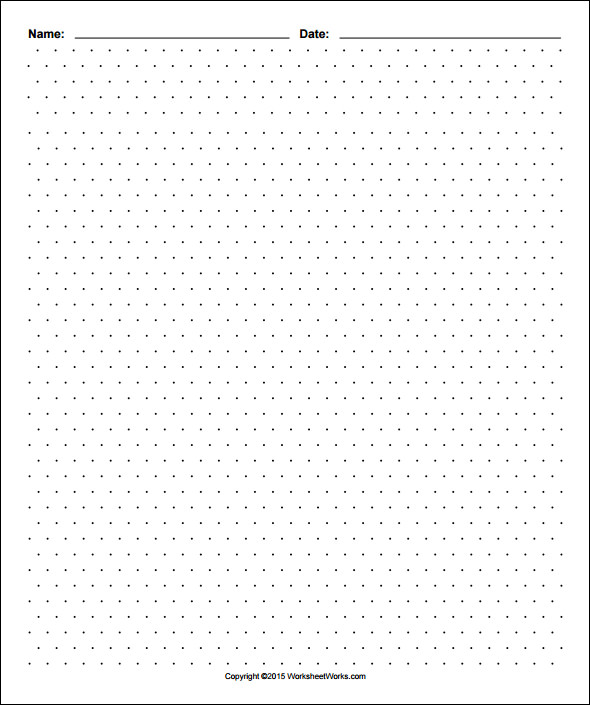
 and then a
and then a 
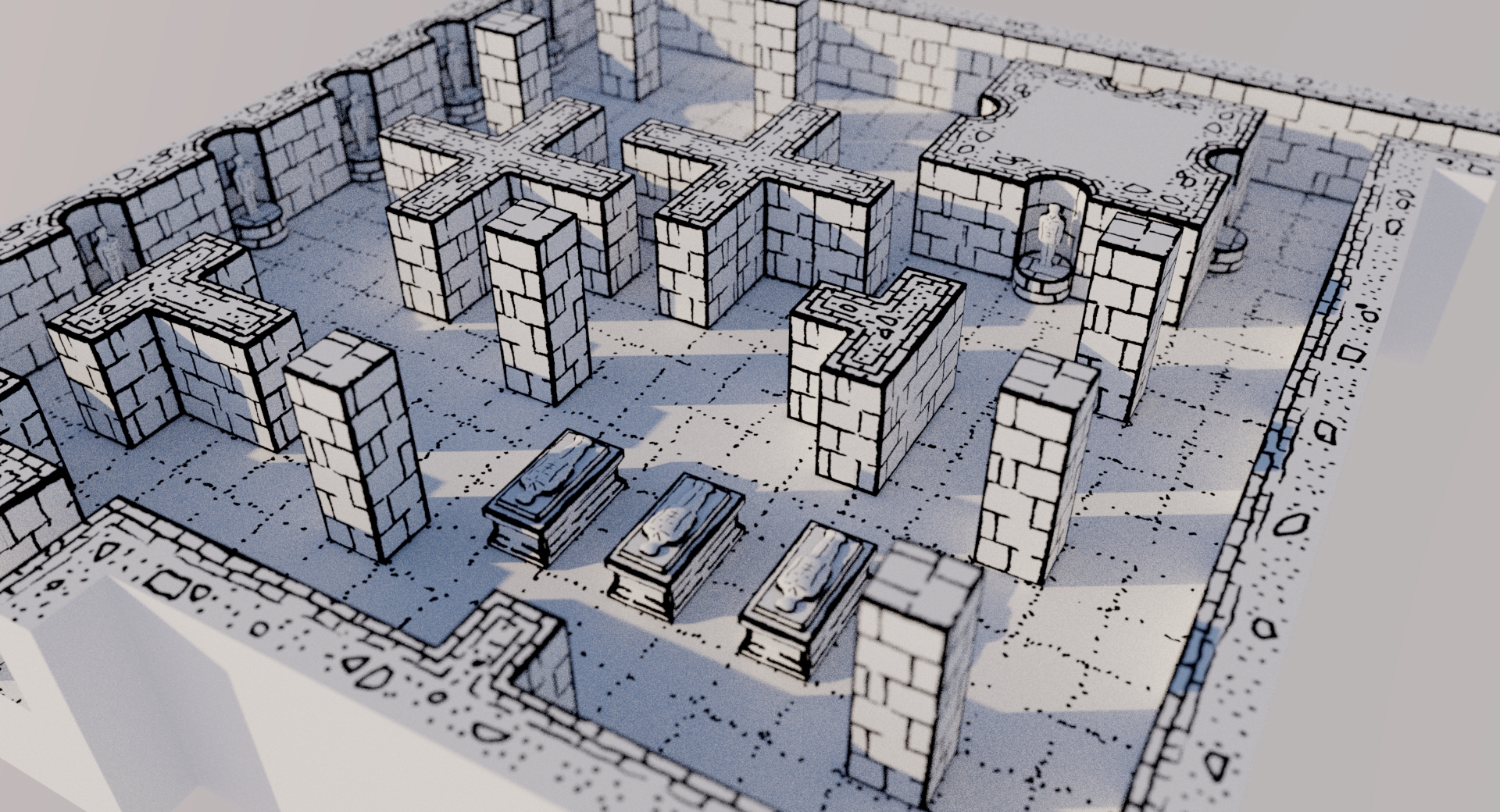
The last one is not true isometric, but has a perspective. But you can make similar good looking stuff in isometric too.
To do perspective, you can’t use the Printed isometric line/dot paper.
Instead, it has an additional step of choosing the infinity points and making your own lines for it.
I tried to find a good instructions page, but unfortunately, search engines just prefer YouTube videos (which I don’t like to recommend).
Either way, this is one method that lets you git gud pretty fast, albeit in a different drawing form.
Another thing: The last example picture I showed, has circles and semi circles. Avoid those in your drawing at this stage. That requires you to learn an extra method.


Best part is, I still kept it Aluminium


You would do that if you were running that account using a bot.


Maybe this is the first time their bot score was low enough to get through with just a tick.


Just set the AC to “dry” and wait a minute
Then, also an emoji for showel+winter?
And one for showel+skull telling you are one of:
Looking at how current emojis tend to be hard to distinguish without increasing the font size (I see ~13 px on this page), I’d say the fediverse icon fits the criterion well enough.
Also,
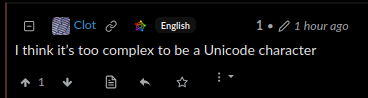 I can see the icon in here well enough
I can see the icon in here well enough


portrait is just inherently the inferior choice for video
Except in some cases ( ͡° ͜ʖ ͡°) ( ͡° ͜ʖ ͡°)


ellipses
I tend to use the ellipsis in the end to indicate one of:


I used to say G.I.F. before I heard people calling it gif.
Also, I don’t have enough people I need to talk to about it, using sound, so it’s mostly just in writing.


Well, my monitor turns 90° when I want it to, so…


I’d like fewer water in my glass please.
Remove around 2×105 molecules.


You shall not stop the next guy from eating their chicken super-rare.
If you are viewing it on your computer, you have already downloaded it.
Don’t let anyone tell you otherwise.
Exactly.