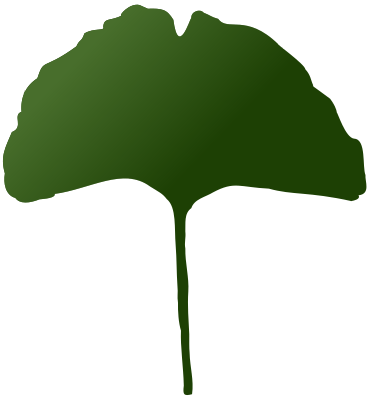Each month, we write up a post for the instance to keep you up to date on the happenings going on, recent events, to give a spotlight to new communities, share knowledge, and provide a place to discuss as a town square!
February. Good ‘ol Feb. It’s here now, and it won’t be leavin’ for a whole month (hopefully on good terms), so let’s put our best foot forward and hope it will return our courtesy.
Last month was a bit of a doozy, both on a global scale and for the instance itself (more on that below). This month, we’ll be tackling how our members can become a bit safer in this increasingly worrying world.
Let’s get into it!
⛔ Pushing Back Against Big Tech 🧿
Big Tech and mainstream social media have been a negative influence on society for quite some time, but this January has shown us just how complicit they’ve become in the rise of fascism around the globe, which only underlines the extreme importance of replacing it with federated, Citizen Controlled Media.
In an effort to limit big tech’s spread into the fediverse, we are planning to hide posts from the Lemmit bot and similar repost bots from showing up in the ‘All’ feed of SLRPNK. If you were subscribed to a community populated by such a bot, you should still see new posts in your Home feed, however.
To our moderators on SLRPNK: If you would like to join in on depriving big tech of engagement, ad-revenue, and userbase, we would suggest adding a rule against posting or commenting links to traditional social media (Twitter, Facebook, Instagram, Reddit, etc) in your communities.
🌟 Community Highlights 🌟
In spirit with the previous segment, @Spaduf has created a community dedicated to coordinating and sharing ideas on how to migrate users from traditional social media to the Fediverse. If that sounds like something you’d like to lend a hand to, be sure to check out !growthefediverse@slrpnk.net
@Hono4kami created a !publictransport@slrpnk.net, a community dedicated to everything public transport related (and I do quite like trains. God I wish we had more trains in the US. Jealous of you, Europe)
@poVoq created !money@slrpnk.net, a place to discuss Alternative payments methods, regional currencies, community banking, and even Modern Monetary Theory in a Solarpunk context, safe from Crypto-bros.
🖥️ Technical Difficulties 🧑💻
You might have notices some intermittent downtime at the end of last month that is hopefully fixed now. The reason was a hardware migration that went badly and had to be partially reverted.
Longer term members are likely aware already that SLRPNK is hosted in a so called “homelab” using repurposed older server hardware and running off a solar panel array since last October. Originally it was running on a shared server with other services hosted by f-hub.org, but after the large Reddit migration in 2023 this was quickly becoming too taxing and we tried switching to some dedicated hardware that was available at the time. This older Xeon (from 2012 with an aftermarket Chinese mainboard) served us well for quite some time, however it was both relatively power hungry and a bit unstable causing unexpected random reboots that often broke the account integration between our Lemmy and XMPP server. And it didn’t really get better over time…
At the end of 2024, a new opportunity came up to cheaply acquire some refurbished enterprise server mainboard with a faster CPU and DDR4 RAM and the plan was made to migrate several services including our Lemmy instance to it as sharing a faster server is ultimately more power efficient then running several smaller ones. This new hardware seemed to run fine in initial tests and so we attempted to migrate our Lemmy instance to it as the first test case. After migrating everything, the first thing that happened was the PSU in the server giving out (with a big puff and smoke) and about 24h after swapping the PSU, the server crashed with some very odd issues related to the NVMe SSDs’ PCIe bus connection. After an entire day of troubleshooting and having to revert to an older backup due to database corruption issues (yay the backups work!), it was ultimately decided to at least temporarily revert to an older but known to be stable mainboard & CPU for the Lemmy instance alone.
We still plan to do some more testing with the new server, but to avoid further stability issues the Lemmy instance will likely stay on the current older system at least some months. Performance wise it seems to hold up, but we will monitor this and might have to think about other options as well.
🕵️ Digital Camouflage 101
This section could be useful for anyone, but it could be particularly useful to those residing in countries where fascism seems to be on the rise. As an example if we consider who now controls the entire surveillance apparatus (PRISM), it’s not inconceivable that your online activities could be used against you, depending on how far this whole thing goes.
Saying that, this guide will only be so effective. If you become a person of particular interest, it is quite difficult to achieve complete security or privacy from such forces without extreme measures. What you can reasonably expect after following this guide is a pretty solid reduction in data that corporations can harvest from you, and a sort of ‘heat reduction’, or digital camouflage effect that should make it more difficult for you to become a person of particular interest in the first place (if you’re not already).
We’ll begin by breaking up the guide into different steps corresponding to the level of difficulty or inconvenience it incurs relative to its benefits.
Step 1: The low hanging fruit (no inconvenience, helps prevent surveillance capitalism)
The easiest first step is filtering the invisible trackers placed on your computer as you explore the internet. uBlock Origin is the most popular and trustworthy adblocker, and is also extremely effective at improving your digital privacy. Using it not only makes the internet far more enjoyable to use; it’s trivial to install as well.
If you’re using a Chrome based browser, you’ll have to use Ublock Origin Lite instead, which isn’t as capable as the regular version, but is certainly better than nothing.
If you’re using an iPhone, you’ll unfortunately be restricted to using AdGuard.
Next, if you’re not using a VPN, it’s recommended to switch to using Mullvad’s DNS over HTTPS, which will encrypt your DNS inquires. You can refer to this guide on how to implement it in your browser.
Finally, switch to using a more private search engine, like DuckDuckGo, Startpage, or Brave Search instead of Google or Bing.
Downloads:
Step 2: A smidge of effort (mild inconvenience, helps prevent surveillance capitalism)
These recommendations require slightly more involvement from you, but not much. First, we’d recommend using a hardened browser that has more stringent privacy policies already in place.
Browsers:
On Desktop, Librewolf is a good choice as a main everyday browser. If you tend to use a decent amount of browser add-ons, this is the one to add them to. Though bear in mind every additional addon you install increases your digital ‘fingerprint’, which makes it easier to identify you based on how uniquely configured your browser is. If you are having issues accessing websites you trust, you can add exceptions to the “Advanced Tracking Protection” in the privacy settings of Librewolf. For example our Movim likely requires this.
I’d also recommend having The Mullvad Browser as a second, more secure browser that you leave untouched, with no additional add-ons or tweaks. This will help minimize your fingerprint, letting you blend in with other web traffic. If combined with a VPN, this browser can even act as sort’ve Tor-lite, but we’ll come back to that aspect later.
On Android, I’d recommend the Fennec browser from the F-droid store, or standard Firefox with Ublock Origin installed.
For iOS, your options are once again limited. Of the ones available, Brave is likely your best choice.
You can test to see how badly your current browser fingerprints you compared to one of these hardened ones by using the EFF’s Cover Your Tracks test.
Communications:
Using Encrypted communications between you and your friends is quite integral in limiting how much can be gathered on you. XMPP, a federated messaging protocol, is a good choice. Our sysadmin poVoq hosts an XMPP server that any SLRPNK member can log into using their existing Lemmy login, and can be accessed from any browser using Movim, or from any dedicated XMPP app. On JoinJabber.org you can find an overview of the recommended clients/apps for XMPP.
Other reasonably secure choices are Signal (maybe using the Molly fork), Matrix and SimpleX.
For Email, consider switching to a private host, such as:
- Tuta - Offers free tier and premium tiers
- Posteo - Only costs $1 a month
- Mailbox.org - Starts at $1 a month, upper teirs allow custom domains
- Disroot - Free, with custom domains available to those who make a one time donation
However, Email in general is not very secure and should not be used for sensitive communication. Using a private hosting service really only protects you from corporate data harvesting for ads.
Downloads:
-
Librewolf Browser (Desktop)
-
F-Droid Store (Android)
-
Brave Browser (iOS)
-
XMPP Messenger Apps (All platforms)
-
Signal Messenger (All platforms)
-
Molly (Hardened Signal Fork (Android)
-
Matrix Element Chat (All platforms)
-
SimpleX Chat (All platforms)
Step 3: We’re getting there (kinda inconvenient, can make you semi-anonymous)
In the previous two steps, we focused entirely on preventing corporations from being able to track you as easily, but you would still have been surfing the internet with your real IP address, and thus, the websites you visit would still be known by your ISP, and the websites themselves would see who you are as well. In this step, we’ll be focusing on how to be somewhat anonymous.
Operating System:
First, switching your operating system to a more secure and private one is highly recommended. Proprietary operating systems can have government backdoors and be infesting with surveillance capitalism.
On Desktop, switching from Windows to Linux is highly recommended. A good easy to use Linux Distro is Linux Mint, but if you’re a bit more tech-savvy and/or have very new hardware, Fedora is a great option too.
On Android, GrapheneOS is the most secure and private option, but the downside is it only supports Google Pixel phones/tablets. If you’re in the market for a new phone, I would recommend prioritizing a pixel purely for access to GrapheneOS. Otherwise, there is:
- Calyx OS, which supports Google Pixels, Fairphones, and 3 Motorola G series phones
- LineageOS, which supports a much wider range of phones, but features the least security/privacy features, mostly acting as a way to remove Google from your phone.
On iPhone, iOS users are shit outta luck, as Apple does not allow you to flash your phone with a different OS.
VPN:
Next, you’ll want to consider using a VPN. These will mask your IP address and make it much more difficult to track who you are as you browse the web, both to your ISP and the websites themselves (unless you log in).
There aren’t many trustworthy VPN’s, which makes the list small.
- Mullvad VPN: The premier option. It costs $5 a month to access.
- Proton VPN: After the CEO’s recent comments about Trump, I’m not as hyped on this one, but they do offer a free option, which may be worth considering if you’re on a budget.
- Rise-up and Calyx VPN: These are two free options ran by activists. The downside is they run very few servers, so they tend to be quite slow.
Note: If you use a VPN, you may want to disable Mullvad’s DNS in your browsers, as it won’t really be doing anything at that point, and would just slow things down.
There are some things to keep in mind when using a VPN: Don’t visit high-security sites, or places where you might get banned/blocked for using a VPN IP Address out of suspicion, such as banking websites.
Using a VPN for privacy means you must trust that they do not keep logs, but it’s not a silver bullet even if they don’t. It’s possible a government entity could force them to secretly log specific users, as happend with Proton mail. Do not assume you are truly anonymous with a VPN, and act accordingly.
Downloads for Step 3:
- Linux Mint (Desktop)
- Fedora (Desktop)
- GrapheneOS (Android)
- CalyxOS (Android)
- LineageOS (Android)
Step 4: Hardcore (Inconvenient, provides almost complete anonymity, even from state actors)
At this point, you’re looking for nearly complete anonymity no matter the cost. This is where we break out the big guns.
Tor:
Tor is one of the most secure and private networks available. If you ever hear reports of your local government jailing socialists or anarchists without cause, Tor is where you’ll want to head for safety (though ideally you’d be using it before it comes to that). The reason you may not opt to use it before then is: it’s a bit slow, and many sites will block the Tor network.
There are a few ways to use it; from the Tor browser, or if on a phone, used like a system-wide VPN with Orbot.
To avoid drawing attention from your ISP for using the Tor network, it’s recommended you use a Tor Bridge, which masks your usage of Tor behind a non-tor relay, making your traffic appear ot be on the normal-net.
Tails OS:
For absolute security, you may want to use Tails OS, a version of Linux that is designed to not leave any trace of what your previous activity after it shuts down. It’s not something you would use as a daily driver, it’s only useful for temporary use where utmost security is needed.
Simless Phone:
It’s been known that in addition to whatever apps you install on your phone that invade your privacy, your cell phone carrier tracks you as well. We suggest life without a SIM card, which is much easier now with ubiquitous WiFi and inexpensive jailbroken and rooted cell phones.
Old Vehicle:
Modern vehicles collect a mindboggling amount of date on you, including GPS tracking, acceleration data, contacts and text messages from your phone if you sync it with the car, and even video recordings. To avoid this, you’ll either need to find a way to disable the trackers in your car (which can be done sometimes, but is unique to each car), or specifically seek out an older vehicle that was made before data gathering of that nature was technically feasible. You’ll have to research each model of car individually, but as a starting point, cars from before 2008 tend to have limited tracking ability. A second or third generation Toyota Prius would likely be your best option. Avoid cars with built-in GPS or wifi capabilities.
Car-sharing can help to make the data less personalized, and you can also consider switching to public transport or a bicycle.
Faraday Bag:
To ensure your phone is not able to track your movements, you may want to consider placing it inside a faraday cage bag, which will completely isolate it from recieving or sending wireless transmissions. The downside of this is that it means you cannot receive any texts or calls while inside the bag. This is obviously pretty inconvienent, but there may be times where this trade-off is worth it. A DIY bag made of Tinfoil or a fully enclosed metal box can also work as a faraday cage, if sealed completely.
Downloads:
- Tor Browser (All platforms)
- Orbot (Mobile)
That concludes Digital Camouflage 101. But remember, no matter what, computers cannot be trusted to be completely secure, so always use appropriate caution, even if you followed every step in this guide.
🗣️ Open Discussion 🗪
As we witness the rise of fascism across the globe, it’s important to remember that the most powerful thing we can do to fight it is by getting involved in local communities of likeminded folk. Invidiaully there is little we can do, but collectively, we can resist this. Never forget that.
Now it’s your turn to share whatever you’d like down below, your thoughts, ideas, concerns, hopes, or anything related to the server. If you have a new community you’d like to shine a spotlight, shine away! If you’re a new user wanting to say hi, feel free to post an introduction :)
Stay safe out there, Solarpunks.
SLRPNK Community Resources:
- Community Wiki
- Movim Chat - Open to all members (use your SLRPNK login credentials)
- Etherpad - Collabrative document editor
Thanks for keeping us up to date and for caring for the instance!
I’m always torn when it comes to recommending VPN privacy wise. I don’t know if handing all my traffic to a company rather than my ISP is really that much of a benefit. Personally I’m not using them.
Thanks for keeping us up to date and for caring for the instance!
❤️
I don’t know if handing all my traffic to a company rather than my ISP is really that much of a benefit.
There is an argument to be made that they could be honeypots, and thus do nothing, but personally I see it as the choice between a known bad actor (my ISP) vs. a possible bad actor.
Mullvad does have a pretty good track record, and from the information we have, they really don’t appear to log traffic, but it’s certainly not a guarantee. I personally think it’s better to route normal browsing through one than not, as at least it keeps my ISP from gathering what websites I visit to sell, but that’s just my opinion. For those who aren’t worried about that as much, the Mullvad DNS over HTTPS is likely good enough for everyday browsing, leaving Tor for anything else.
I appreciate the guide and effort to put these resources together. Some days I feel like I am screaming into a void because people have just accepted being the product that the likes of Google, Meta, and so on are selling.
Now that these companies have gone full mask off it is more important than ever to create inviting anti-fascist spaces on the web and I am so glad to have found this one! Thanks for keeping it running here. I hope I can contribute in a positive way beyond posting.
Really appreciate this guide with the different tiers of convenience. Really gets to the heart of the issue!
Chiming in as pertains to Tor Browser: It’s pretty fast. You don’t want to watch streaming video over it, but it’s plenty fast enough for day-to-day browsing of normal web sites.
By far the biggest issue is sites that lock out access from Tor, which is an unpleasantly large number of them. You can’t post to lemmy.world. You can’t watch YouTube. But really, did you want to do either of those things? I find that it’s competitive with LibreWolf in terms of “how many times a day does this browser fuck up the thing I wanted to do, and make me fire up a separate browser that isn’t as private.” Not that it’s a small number, for either one. But it’s just a browser. It’s very secure, and not hardcore in terms of the effort you’ll need to expend to set it up.
We did a quick update to the latest Lemmy release 0.19.9. Not major changes, but some smaller improvements and fixes.
FYI still getting lags, e.g. when doing upvotes. Sometimes I get an error that says something like “error getting resource” or something like that when making a comment. (not complaining, just letting you know…)
That was probably caused by me trying to turn on the old.slrpnk.net frontend yesterday after the update, but it ended up being scraped heavily again by what appears to be bot accounts. I turned it off again a few minutes ago and at least here the site feels more responsive again.
But then there are also the occasional load spikes that I think are related to an database / filesystem issue, which I will try to fix this weekend, but not 100% sure if that will solve those performance issues.
OK, thanks for the reply! I love this community, btw, I’ve learned so much browsing “local”…
I love this instance so much. Been trying to get some of my friends on here. I hope it grows so there’s more content and dialogue daily. Keep up the good work!
It’d be nice to see a ROM comparison since there’s multiple ROMS out there. Something like Lineage vs Calyx vs Bliss vs /e/ for example
Here’s a good comparison of the different ROMs.
IMHO, Graphene OS is without peer in this space, especially with how widely compatible the sandboxed google play is compared to MicroG on other ROMs.
Yeah, Graphene is the best choice. But at least that chart is good for people who don’t have or can’t get a Pixel.
That said, the only comparison left that if he curious about is Android vs full Linux phones (like AftermarketOS)
There is a bit of a strange stalling sometimes that got worse with the switch to the old hardware I think. I am trying to figure out what exactly is causing it, since there is no clear error in the logs. It seems to coincidence with a CPU load spike of the database however. Maybe it is possible to tweak the database settings a bit more to avoid this kind of issue. I suspect it isn’t a new issue, but the previous CPU had much more cache and cores to deal with it.
We temporarily disabled the “old.slrpnk.net” alternative UI to see if that might be the cause of some high external load as it seems to be quite popular with automated scrapers. Lets see how much impact that has.
Edit: the changes had some impact, so I turned old.slrpnk.net back on temporarily to see if the higher load from site scrapers on that UI returns or not. We will see tomorrow I guess.
Edit: nope, old. is still being scraped it seems. I’ll keep it off for a few more hours and have a closer look at the data tomorrow.
Just wanted to say thank you to everyone for doing their best to keep things running as smooth as possible.
Ohh I love this, thank you so much for taking the time to put it together.
To add bits and pieces to the “digital camouflage” article:
- if for some reason, TOR doesn’t fit your needs --> I2P is a network and software (computers running I2P “routers”) where addresses are cryptographic keys, much like .onion addresses on TOR
https://geti2p.net/en/ , http://i2p2.de/en (different mirrors, same content)
-
another good VPN service: RiseUp VPN
-
a note about e-mail: in careless hands, e-mail can blow up in your face, but used strictly (access remote inbox via TOR, only upload and download GPG-encrypted messages), e-mail can be used securely
Is slrpnk.net a non-profit?
It has no legal status or formal organisation at all right now.
I have some very rough ideas to maybe register the volunteer organisation (f-hub.org) that runs the servers that slrpnk.net is hosted on as a worker owned coop, but I don’t think that will happen anytime soon.
Thanks for the update! Good luck with the next server update. Moving services is always stressful :(
One thing I think would be a good addition to your list (maybe step 3 or 4), would be to use a network-wide ad/tracker blocker for your house, as that would protect everyone using your network, as well as devices that you may not be able to install an ad blocker on.
I use PiHole at my gf’s house (https://pi-hole.net/), and Technitium DNS (https://infosec.exchange/@shreyasonline) at my own house, with some generic block lists.
Both are easy to set up, work really well and are very stable.
Typical capitalist money grab
Sorry, what is this referring to?
I think this site glitched out? I didn’t mean to reply to this post, nor do I remember opening it. I think I was replying to a post about how microsoft is putting notepad behind a paywall.
edit: This is what I meant to reply to https://slrpnk.net/post/18703283?scrollToComments=true idk wtf happened.
Ah, that explains it. But no idea what the glitch might have been. Well, it doesn’t really matter.