

Normally I would recommend a 50 or a little higher for portraits but if it’s going to be your only lens 35 isn’t a bad choice (on aps-c).
The 85 or 100 might be nicer to use for macro not because of the 1:1 but because of the farther working distance. But they are going to be borderline useless for day to day portraits. For studio portraits maybe it would work but I definitely wouldn’t want it as my only lens.
If you’re specifically worried about magnification on the 35, consider grabbing some extension tubes. They’re really cheap, and you don’t need an enormous set if you’re starting at 1:2.
Part of me wants to say get the 24 macro and the 50 1.8 which is like the cheapest lens they make and would be a pretty good portrait lens, but wide macros are weird, and 35 is such a do everything length it’s hard to go wrong with it.




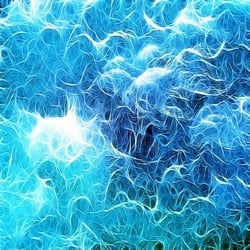



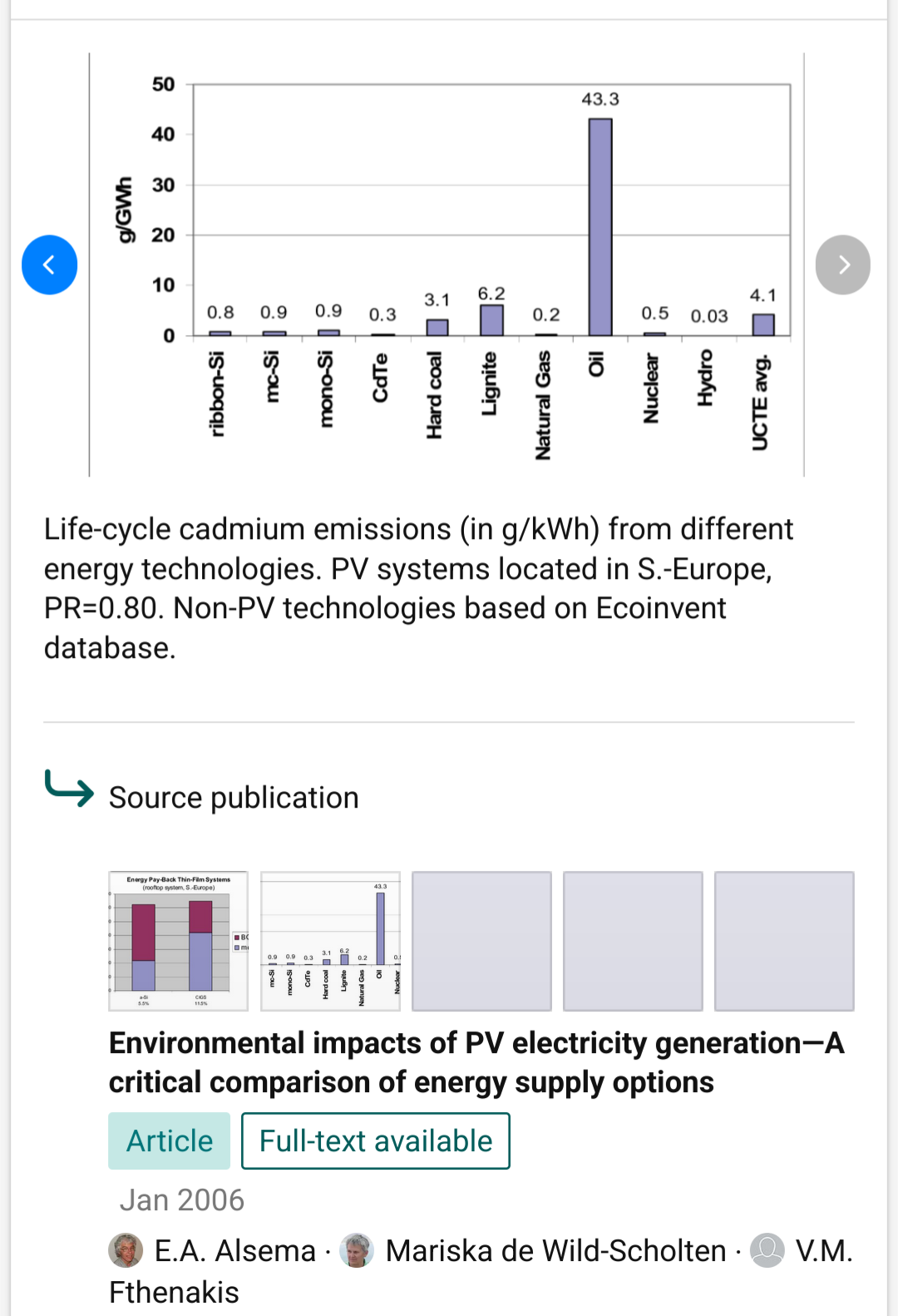


Yep. It’s a touch longer than I like as a walking around leans but it’s well within reason.
Also, as a heads up don’t worry about crop / equivalent too much outside field of view. 35mm full frame isn’t like some ideal of photography, it’s just a handy reference point. Sometimes you see people talking about equivalent depth of field and focusing distance and it’s all just silly.