
Nice, if it’s matured enough for a major distro default should give it a spin some time.

Nice, if it’s matured enough for a major distro default should give it a spin some time.
IIRC they’re also run by anarcho-communists. Some of the few who still support 32-bit hardware. And there are several variations on AntiX/MX including one for music production which is impressive consider the restraints.
Have an old ThinkPad that has a first-gen Vulcan GPU, and with Proton Sarek and Bazzite use it for light gaming while away from desktop. Tried several other distros and getting support for old hardware was frustrating but Bazzite worked out of the box.
Another has Chimera Linux and the setup guide was easy to follow and had a smother time with it than any automated install, which was a surprise as it was really intimidating. It uses replacements for old, slow software and runs lean. Only Wayland, no Xorg. Dinit instead of systemd. BSD userland instead of GNU coreutils (so “doas” instead of “sudo” and such). So lean, fast, responsive even on the older hardware since there’s no legacy overhead.
Still, YMMV and depending on hardware and goals there are dozens of distros for older hardware to try out. That eLive retrowave one is fun and feels like using an even older laptop and dazzles onlookers but is certainly not going to be to everyone’s taste.
Zen is derived from Firefox and someone here recommended it and it’s been nice. Heavily modified UI which differs from mainstream browsers which may or not be for you.
FireDragon used to be a LibreWolf derivative, now incorporates LW stuff into Floorp with additional tweaks. Found it to be a better experience than LW but YMMV.
Probably have 8 or so browsers installed to play with but those two get regular usage.
Nobara has recently switched to a modified Brave for ease of use. Personally will never use it, but passing this along for those who fall under certain use cases.
Brave has a couple conditions where it works better than Firefox-based or other Chrome-based browsers. Having VRR (variable refresh rate) enabled currently causes crashes when scrolling live video in Firefox-based browsers. Having Hardware Acceleration enabled currently breaks Google Meets in Chromium other than Brave unless you use the flatpak version.
If using Brave it is recommended to set the following options to disable stuff like crypto and AI (default Nobara settings):
So until those bugs are fixed upstream, if you use VRR or Google Meets, Brave with the tweaks can offer a better experience. As others recommend, avoid altogether if those do not apply.

UniGet supports WinGet, Chocolatey, Scoop, Rust, .Net, Powershell, NPM, Python all in one UI. Can install from any of them, searching gives you a choice. Can have different versions of software if desired. Binaries or building and installing. Backs up the programs list to easily get everything back even from a new clean install.


Definitely still replace windows where possible, but if stuck on it for work or something, there’s an open source windows package manager called UniGet that updates everything in one place like a Linux package manager. Makes it a much better experience, and you can search and install from the package manager instead of hunting websites.

Personally still keep protonup-qt around because the way it shows which prefixes are in use by which games and which are unused and can be safely removed, but found that using ProtonPlus for everything else is a smoother experience with addition information in a more eye-pleasing ui.
Manjaro is also working on a version for handhelds and is working with at least one hardware manufacturer to ship it by default, so that’s a decent rec as well.

Nobara works great and is now a rolling district so never have to upgrade. Strongly dislike redhat and things they’ve done and pulseaudio and systemd but gave Nobara a try and it’s a great linux experience with batteries included. Don’t like having to join a discord server for support, but the community there has had answers for the rare time a Proton/Nobara issue has come up.
Bazzite as the atomic gaming district also based on fedora is nice, installed it on a laptop for more portable gaming than the Nobara desktop and it’s been fun. If used to non-atomic linux there’s a slight learning curve with how a few things are done but have stuck with it a while after district-hopping on the notebook several times. Had compatibility issues with hardware/software trying Mint and such on that device and Bazzite just worked out of the box on the weird hardware so a great first impression but YMMV.
PikaOS is the Debian-based version of Nobara and the projects have a lot of crossover. Will likely be the next distro to try, saw the others first and they haven’t given a reason to switch or want to put up with even the minimal effort of hopping.
CachyOS would be the Arch-based version, but heard of people saying it’s better for desktops and plug-in notebooks because by default the battery life is bad and takes some tweaking after install, so haven’t tried it yet. The kernel mods cachy does are also used in Nobara and PikaOS. There’s a custom cachy proton, which can be installed on any distribution.
RegataOS is different, SuSe-based and gaming focused but follow a different path than the above. The installer had issues with specific weird hardware so didn’t get a chance to try it out.
Pop! OS is Ubuntu-based and from all accounts good. The gaming-specific auto-configs of the above aren’t absolutely necessary and many prefer tweaking their own bases. The new wayland-based window manager is impressive so far, but have been sticking with kde/gnome for now. Again, all of that customisable and the commentary is mostly about out-of-the-box stuff.
Out of Nobara v Pop! would go with Nobara but there’s almost no wrong choice and if gaming on steam most games work great out of the box with no fuss. And gaming has been so much better than it was on windows. Haven’t been able to convince gaming friends to switch, yet they constantly complain about games not working on windows without having to fool around with settings for an hour.
Hope it works out as well for you!

“Moreover, this trait doesn’t follow a strict binary – the amount of fluorescent pigments in these owls exists on a spectrum where the amount of pigment is related to size, age, and sex all together”
Owls are enby confirmed.

They’re seemingly redefining it to something measurable, as it’s a 10 Gbit connection speed, so calling it 10G.
The implications of this are treatment for age-related dementia, arthritis, infertility, all kinds of medical problems that come along with aging.
This is a development from Chinese scientists, not from some some techbro bloodharvester who hooks offspring up to genital monitors and wants to exploit people forever while living in luxury.