Windows 11 delenda est. Also inb4 “don’t”.
I feel like bluestacks used to be better but it gives off weird scuffed fremium windows software stink now. What’s the best way to run Android apps on an x86-64 computer?
It’s Waydroid. Since your current setup doesn’t have Wayland, you could always try setting up a VM with a distro that has Wayland or even Waydroid already installed like VanillaOS.
Windows Subsystem for Android.
Or is it Android Subsystem for Windows?Android apps appear to run natively on Windows (so they’re not in a VM looking box, they behave like Windows apps). They don’t have access to the local file system, they have access to their own file system, just like using a phone.
The easiest way to move files in/out is to use a file manager that can access SMB shares (like MiXplorer), or use Syncthing on the desktop and in the Subsystem, and sync a folder on the desktop.
Don’t make me tap the sign:
Windows 11 delenda est.
Some people have gotten Waydroid to work for this, not me though
I wish I used any Wayland based DE because of this
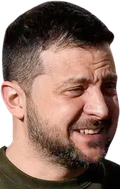 why it gotta be this way
why it gotta be this wayWhats stopping you from using wayland?
I use KDE and XFCE usually, is what’s stopping me. Am I gonna install an entire new OS for a single application? Or DE I guess, but I tried installing Wayland on Endeavour once and it kind of exploded.
When did you try Wayland? It’s pretty good now since KDE Plasma 6.1 (even on Nvidia).
Less than a year ago, I just used one of my random sloptops with an *ntel Core 2 Duo but it broke the install of Endeavour. Maybe I did something wrong…
You definitely dont need a new os or distro.
I dont know endevour specifically, but xfce and kde look like they fully support wayland.
Looks to be as simple as installing plasma-wayland-session then log out and you should have an option in your login manager to swap over to the wayland version of plasma. Xfce should be similar. If its fucked, just log back out and log in with xorg and go about your business.
Dunno, just trying to help





